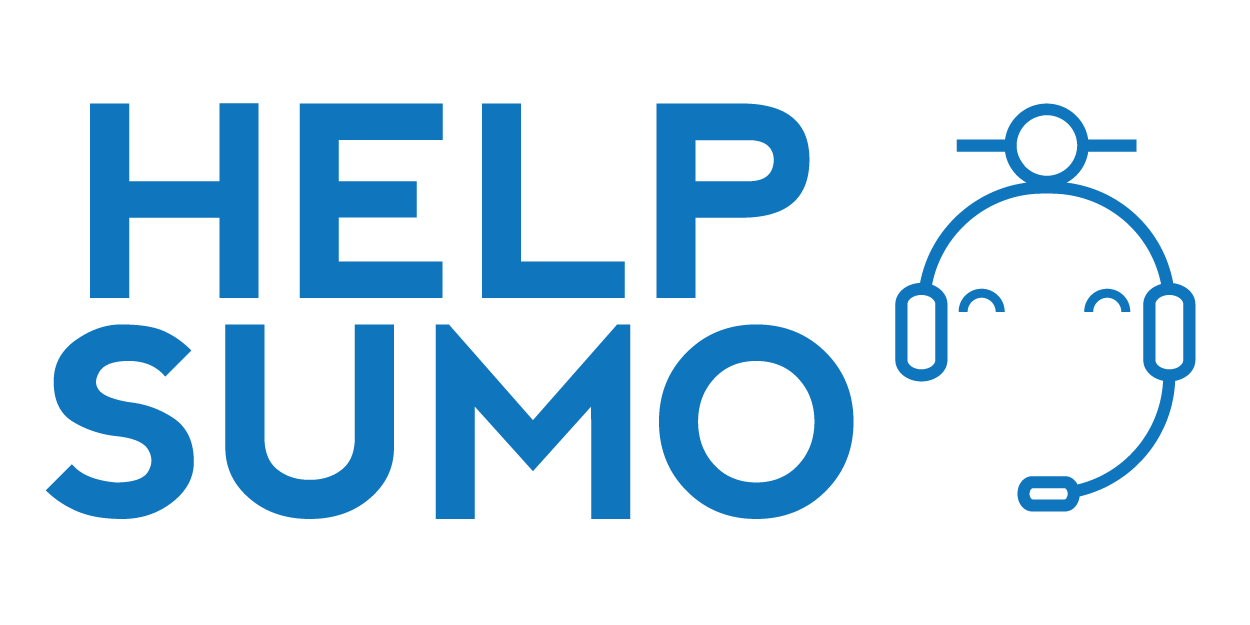Designed for delightful User Experience
Department Management

Add Departments and Channelize the Tickets Easily. You can add staffs & tickets based on thee departments.
Staff Creation
Create your staff accounts, by simply filling the email & selecting the department. The Chat accounts automatically created.

Customers Self Registration
A simple web form allows first-time users to register through an intuitive interface, and create accounts that allow them to log back in without having to re-enter their details.

Open a Ticket

This is probably the most important feature of any help desk solution. It’s how your customers communicate with your support staff, so it must be easy to use. Help sumo has an incredibly flexible ticket system that includes an easy form, tickets from social media such as Twitter and Facebook, plus email aggregation.
Knowledge Base
The Knowledge Base is a perfect compliment for your help desk offering. Each time you identify and solve a common user query, the Knowledge Base grows, allowing users to search for solutions themselves. It cuts down on the resources you require to offer support, while also reducing the time your customers spend looking for the correct information. Knowledge Base entries can be in a number of formats including articles, tutorials, demo videos and FAQs, all of which are indexed and searchable.

Newsletter Management
Newsletters can drive sales and build engagement. As part of a support solution, they can also be used to proactively address user concerns and build confidence in your product. Have you noticed an especially high amount of activity on a particular knowledge base entry? Why not issue a newsletter offering a “handy tip” on a common problem. Actively looking to improve the user experience in this way can really strengthen your brand. This simple UI allows you to manage subscriber lists and build a HTML email in the simple HTML editor.

Email Parser

As Helpsumo offers the power of opening tickets based on inbound emails, you’ll need a powerful email parser to extract the required information and create a ticket that’s intelligible and actionable for your staff. The Email Parser UI gives you control over how those emails are handled, allowing you to set rules for individual clients, email domains and automatically assign email-based work to particular departments.
Live Chat

Live Chat tool allows the user to connect with the staff through the Live Chat Window. It’s easy to configure the Live Chat Settings.
Facebook to Ticket
Interact with Your Facebook Followers from help Desk. The selected wall postings in your face book page, will be converted to the Ticket and you can use facebook as support Tool.

Twitter to Ticket

Simply convert the Twitter Feed and Direct Message to the Help Tickets. Simply configure the Twitter App credentials and assign to a department.
Signup Today For Instant Access
Help Sumo allows you to enjoy a free trial program lasting up to 30 days for all plans.