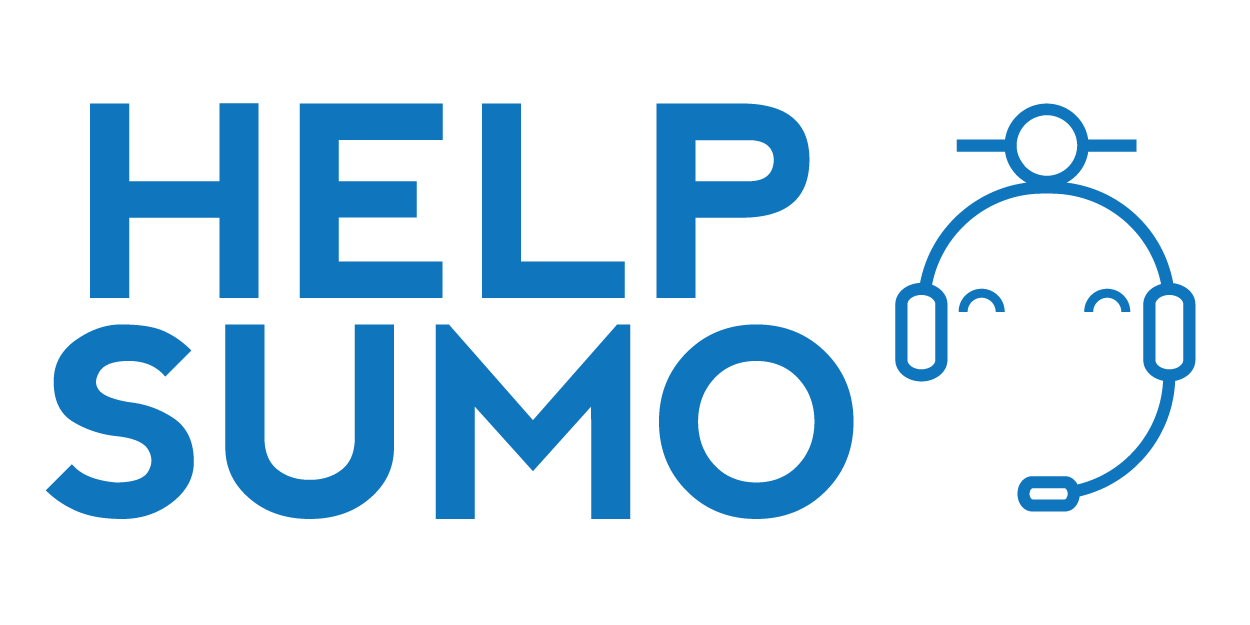E-MAIL TO TICKET
An email is one of the core ways through which end-users can submit queries and concerns. The system is designed to generate a ticket every time a concern comes through. If an agent updates the ticket, then the end-user gets a notification. If the end-user replies to the notification, then the comment is listed on the ticket for future use. For ease of use always have a primary email which end-users can use to send the concerns or questions.
You can have several emails and integrate them into the email-to-ticket system At a more advanced level, our email-to-ticket system allows you to create personalized email addresses so that the end user can have an idea of who is handling his or her query. This can be done in such a way that the email displays the agent’s name. When the end-user replies to a ticket, the references are automatically matched so that the response is linked to the particular email and assigned agent.
The reply mail is sorted through three specific references in the email: Email header, email body, and reply to an email address. Our email-to-ticket software also allows you to assign a signature to the responses. The particular agent’s signature can be added to the settings page. The signature could be a title, abbreviation, either name or a moniker. Email ticketing systems work through templates for ease of work, standardization and branding purposes.
There are both text templates and HTML templates. The software allows you to make some minor modifications to the template’s wording. The system is designed in such a way that it generates email notification at every stage in the workflow continuum. These include reception of the email, updating the ticket, solving the ticket and archiving the ticket. The system also allows you to manage system-generated emails, to block/suspend or reject individual emails and to manage the created tickets.