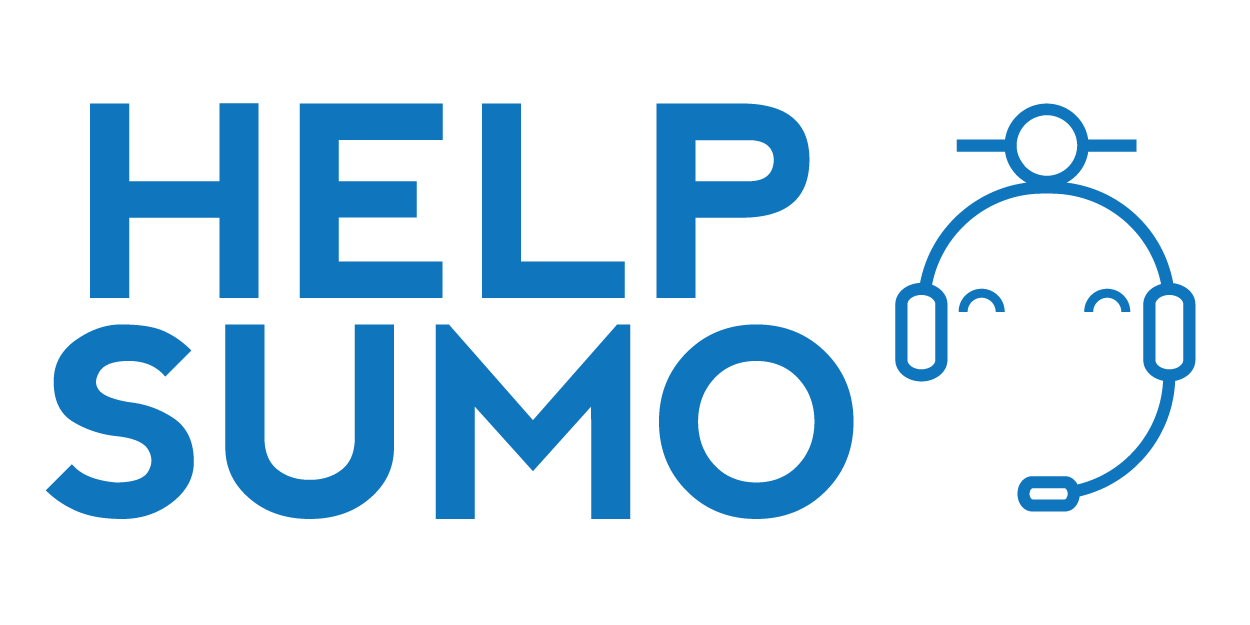An efficient helpdesk unit
Knowledge Base in Help Desk Software
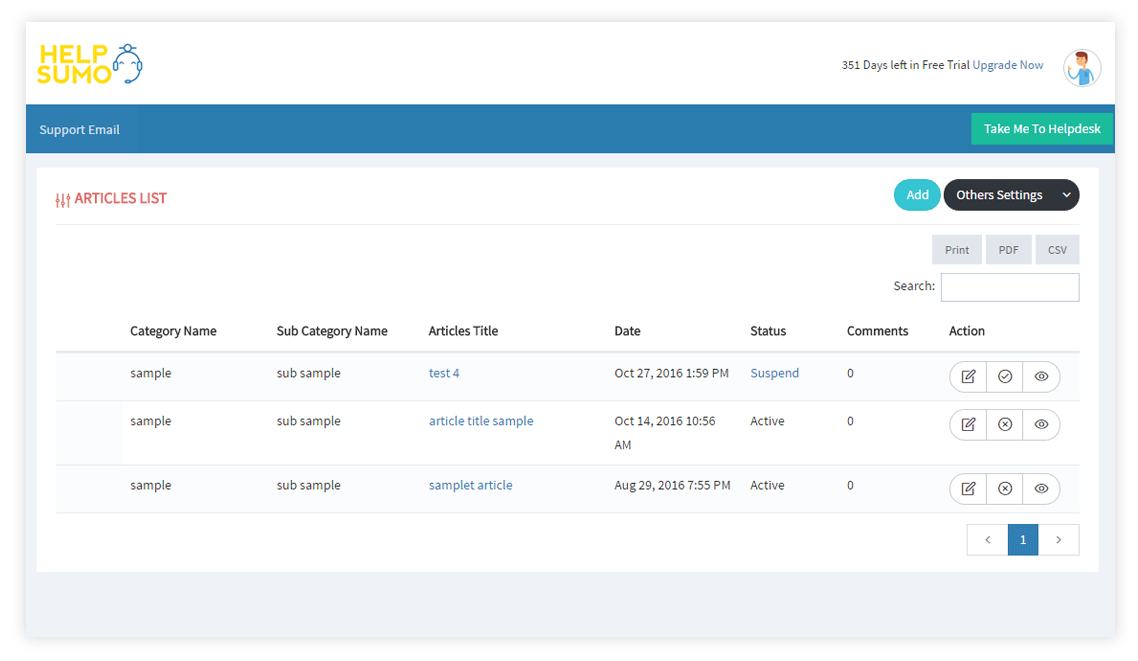
There are repetitive and recurrent issues in all client service and support services. They feature in a fair share of the incoming tickets every day. These issues are best handled by creating knowledge base articles. A knowledge base is an editorial on a helpdesk software that explains the answer to the most recurring questions. An efficient helpdesk unit allows you to save them as IT knowledge base or internal knowledge base.

Clean, Concise Content
You can build a web-based repository of knowledge without delving into the specifics. Make sure the content has a rich formatting to make it easy to read or skim through. If it’s an internal knowledge base, you can give it restricted access to the specified persons or groups. You never have to limit the knowledge base articles to the repetitive questions.
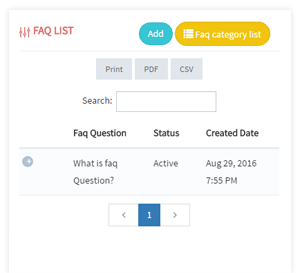
Your business, your FAQ
A proper functioning helpdesk allows you to personalize and customize your knowledge base. Make sure you craft it with your regular clients in mind. The overall design, font, tone, image and color should reflect the brand of the company. You can use advanced features for creating memorable themes and structure.
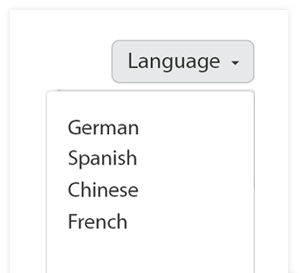
Speak the Client’s Language
Besides being simple to use and accessible to everyone the helpdesk software should be able to translate your knowledge base to other languages. At the very least the helpdesk should be able to translate your knowledge base articles to all the six international languages. Lots of software offers translates of up to 40 languages..
Client Tracking
Make sure the helpdesk software aids you in tracking client FaceTime and site navigation. That will help you spot the gaps in the knowledge base. Always plan on updating new knowledge base articles based on emerging requests. Anticipate the client’s needs and stay ahead of the curve. In turn, the customers will rewards you with stronger brand loyalty and sales.